How to make your own BlockCatcher
Making a BlockCatcher is easy.
All you need is an Arduino and 2 clickers.
Note: The current design of the clickers is different and shown on the home page.
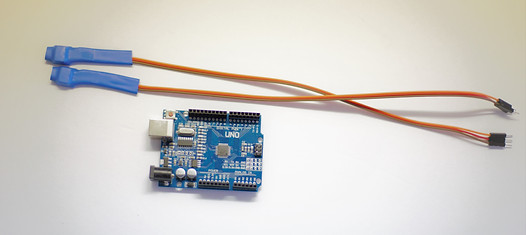
Connect the clickers to the Arduino board as shown here:



Now you need to program your device.
1.Install Arduino IDE
https://www.arduino.cc/en/Main/Software
2.Connect your BlockCatcher using the same USB cable.
3. Open Arduino Ide, go to the Tools->Port in click on the COM port it suggests.
4. Copy the code below and paste it into the editor
#define EN1 A0
#define EN2 A1
const int clicker_on = 28;
const int clicker_off = 2;
void setup() {
pinMode(EN1, OUTPUT);
pinMode(EN2, OUTPUT);
}
void loop() {
digitalWrite(EN1, HIGH);
delay(clicker_on);
digitalWrite(EN1, LOW);
delay(clicker_off);
digitalWrite(EN2, HIGH);
delay(clicker_on);
digitalWrite(EN2, LOW);
delay(clicker_off);
}
5. Click on the checkmark above the editor. And then on the horizontal Arrow next to the checkmark.
The last action should produce a log at the bottom window of the editor and the last line should be a red line saying
avrdude done. Thank you.
If it didn't happen you will need to install one more driver. Here are the instructions
Install it, restart your computer and repeat steps 3 and 5 again.
Still not clear? This video is pretty good.
To change the speed you will need to change the value of clicker_on.
Currently, it's 28. You can make it lower until at some point your phone will stop reacting.
HINTS
- If it looks like your phone doesn't react to the clicks go to Settings → Developer Options. Set them On. Scroll down to Window animation scale, Transition animation scale, Animator duration scale, and turn everything off. Try now.
- You can use hot glue to make the clickers' pins stay in the slots.
- You can use clothespins or double-sided tape to keep the clickers attached to the phone.
- Not every cheap Arduino will work. This Arduino will.
- You might add a case for Arduino as well.

